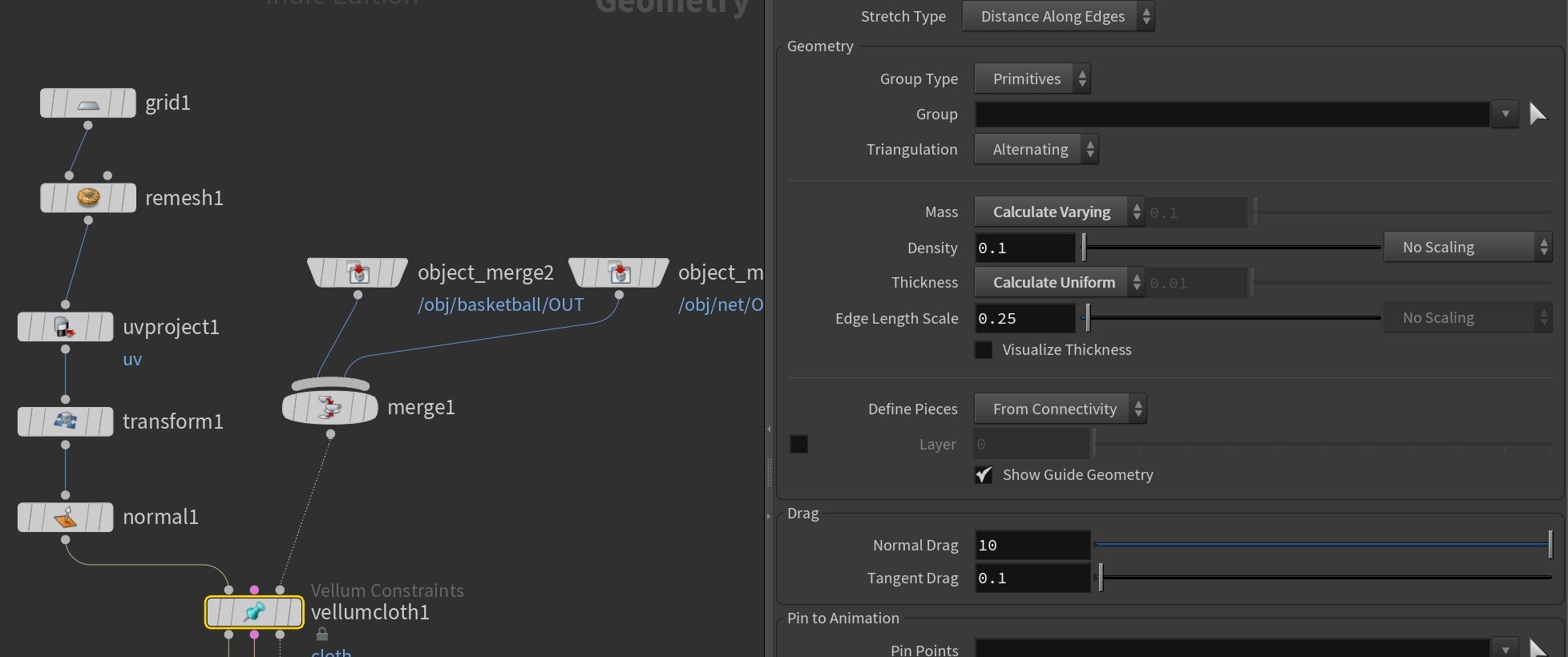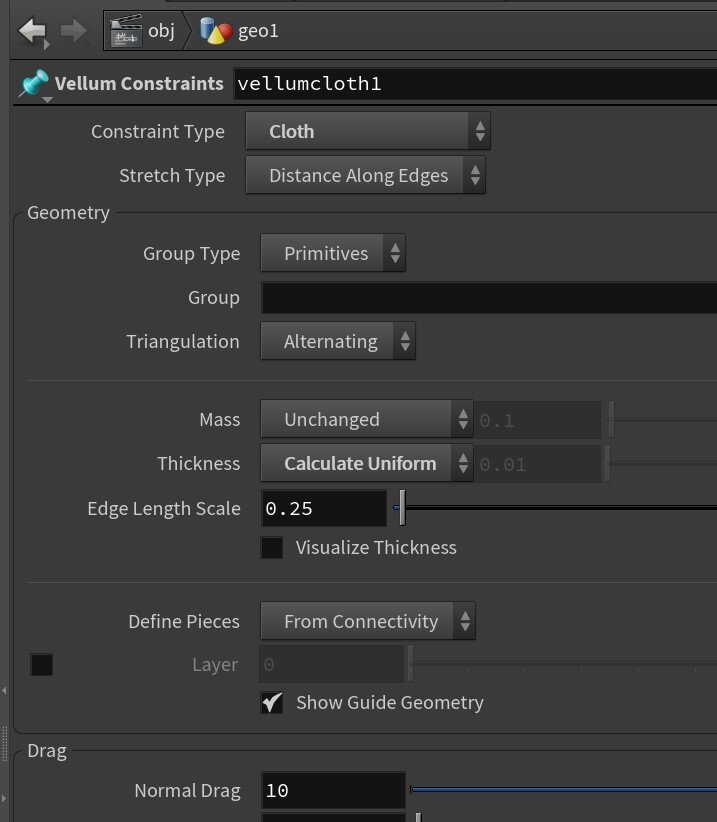Very interesting technique here for using sodium vapor lights instead of a green screen background because the lights are such a narrow bandwidth of light. It’s actually exactly 589nm. Wild stuff.
Top comment is interesting:
“I was one of the last people at Disney to use the Sodium Vapor light system. It was on "Something Wicked This Way Comes" in 1982 or 3. I was an vfx AC at the studio. The prisim was held under license from Rank. It was a hallowed object. It was kept in a steel box and it was studio policy that 2 AC's had to be with it at all times when it was removed from the storage locker. We both carried it to the stage, then carefully inserted it into the 2-strip camera. It was never left alone on stage, we took turns leaving for lunch, the john, etc. It hadn't been used for years but we had a series of tough matte jobs to shoot so they dusted off the old gear. I was aware I was watching a bit of history. The key was the didymium filter in the prism. That thing has to be around somewhere. Technically, Rank would still own it.“